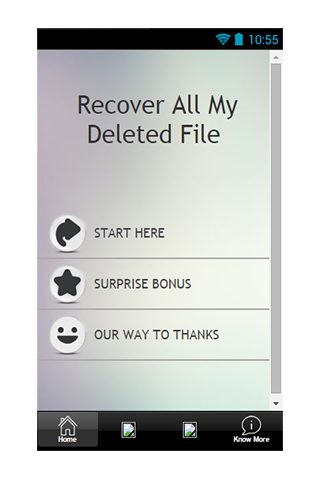Recover All My Delete File Tip 2.0
Free Version
Publisher Description
Recover all my deleted file app is a perfect solution for data recovery from your smartphone. This app is suitable with all available versions of OS. This app guide user about recovery of all deleted file.
Your operating system has so many apps and files in it; including your contact numbers, documents, pictures, video collections, chat history, text messages and more such files which is vital for any users.
It happens with users that sometime while using some files or mobile phone some virus attack or accidental deletion or formatting will wipe out all your files in a single moment; now what?
Here comes this app an ultimate solution. You are looking for some assistance and here you can easily figure out how to get back those images.
Then don’t wait for such incident to be happen; grab this app and learn the recovery.
Here's a sneak-peak of the content you will receive inside the app:
Files are paramount and when you lose them without having backup, there must be a solution or system for recover them.
If your Files deleted or formatted from your Android for any reasons, it is basic to recover it as smart as could realize some data lose.
Get this app now, it’s free..!
Note:-This Is Content - Only App. It gives you information regarding all file recovery process.
About Recover All My Delete File Tip
Recover All My Delete File Tip is a free app for Android published in the PIMS & Calendars list of apps, part of Business.
The company that develops Recover All My Delete File Tip is cpmarkets. The latest version released by its developer is 2.0.
To install Recover All My Delete File Tip on your Android device, just click the green Continue To App button above to start the installation process. The app is listed on our website since 2014-12-15 and was downloaded 6 times. We have already checked if the download link is safe, however for your own protection we recommend that you scan the downloaded app with your antivirus. Your antivirus may detect the Recover All My Delete File Tip as malware as malware if the download link to com.kets1r1recoverallmydeletedfileguide is broken.
How to install Recover All My Delete File Tip on your Android device:
- Click on the Continue To App button on our website. This will redirect you to Google Play.
- Once the Recover All My Delete File Tip is shown in the Google Play listing of your Android device, you can start its download and installation. Tap on the Install button located below the search bar and to the right of the app icon.
- A pop-up window with the permissions required by Recover All My Delete File Tip will be shown. Click on Accept to continue the process.
- Recover All My Delete File Tip will be downloaded onto your device, displaying a progress. Once the download completes, the installation will start and you'll get a notification after the installation is finished.